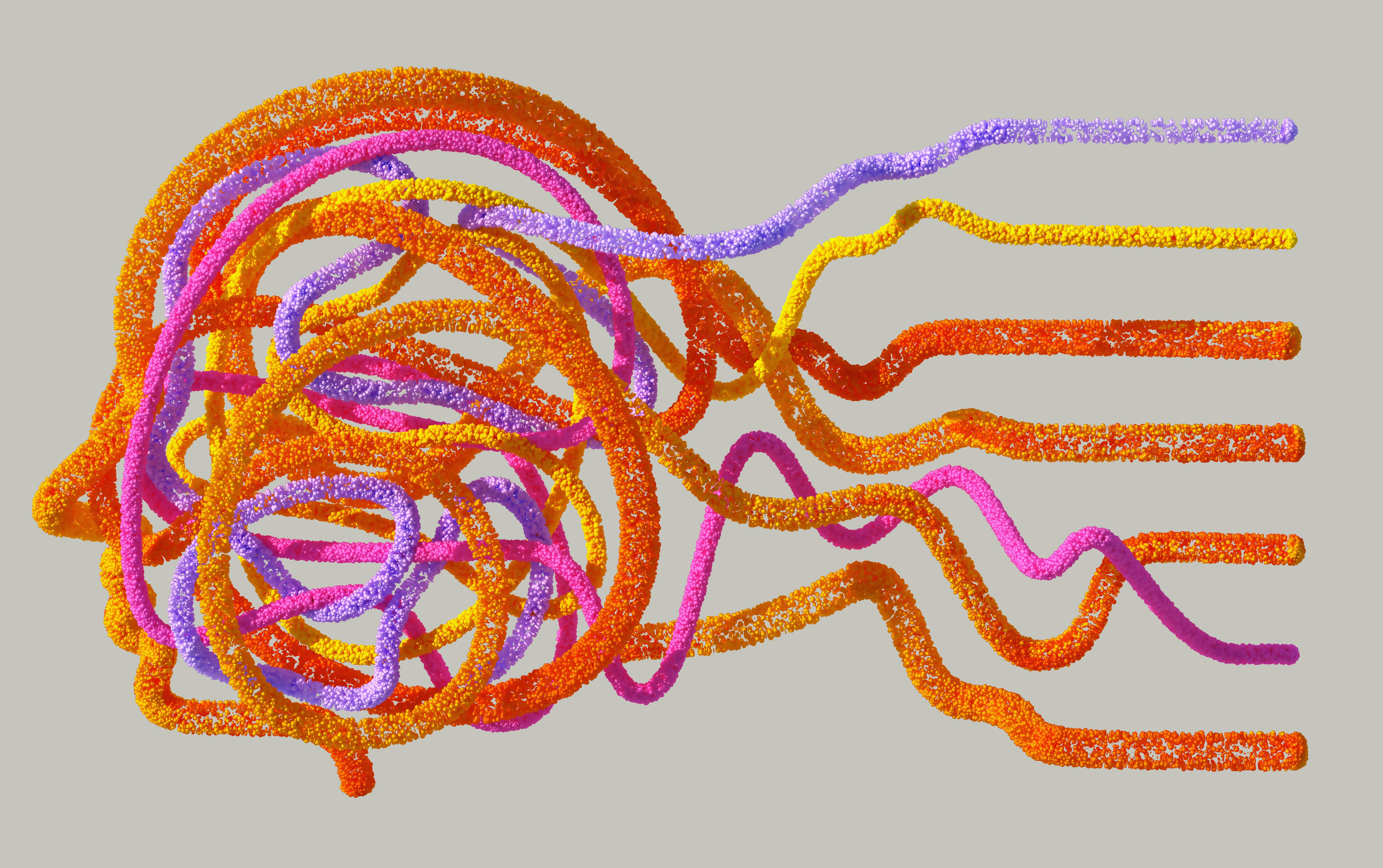
Building AI-Powered Art with TensorFlow
Let's explore the process of building an AI-powered art application using TensorFlow. We'll cover the key components, techniques, and considerations involved in developing and deploying machine learning models for generating, enhancing, and manipulating artistic content.
Setting Up the Development Environment:
-
Install TensorFlow: Begin by installing TensorFlow, Google's open-source machine learning framework, using pip or Anaconda. TensorFlow provides a rich set of APIs and tools for building and training machine learning models, making it an ideal choice for developing AI-powered art applications.
-
Set Up Python Environment: Create a Python virtual environment to manage dependencies and isolate project-specific libraries. Use pip to install additional Python packages such as Flask or Django for building the backend API and frontend frameworks like React or Vue.js for developing the user interface.
Selecting Pre-Trained Models:
-
Style Transfer: Choose pre-trained models for style transfer, a popular technique for applying the artistic style of one image to another. TensorFlow provides several pre-trained models for style transfer, including implementations of neural style transfer algorithms such as Gatys' neural style transfer and Johnson et al.'s fast neural style transfer.
-
Generative Models: Consider using generative models such as Generative Adversarial Networks (GANs) or Variational Autoencoders (VAEs) for generating new, original artworks. TensorFlow offers pre-trained models for generative art, including implementations of popular architectures such as DCGAN, StyleGAN, and BigGAN.
Integrating Models into the Application:
-
Backend API: Develop a backend API using Flask or Django to handle model inference and serve predictions to the frontend. Implement endpoints for uploading images, selecting artistic styles, and generating new artworks. Use TensorFlow's Python API to load pre-trained models, preprocess input images, and perform style transfer or generative art generation.
-
Model Serving: Deploy TensorFlow models using TensorFlow Serving or TensorFlow Lite for efficient model serving in production environments. TensorFlow Serving provides a scalable and efficient serving infrastructure for serving machine learning models over HTTP, while TensorFlow Lite enables model deployment on edge devices such as mobile phones and IoT devices.
Frontend Development:
-
User Interface: Build a user-friendly interface using frontend frameworks like React or Vue.js to interact with the AI-powered art generation features. Design intuitive workflows for uploading images, selecting artistic styles, and visualizing generated artworks. Implement interactive controls such as sliders or dropdowns for adjusting artistic parameters such as style intensity, color palette, and brushstroke size.
-
Real-Time Preview: Incorporate real-time previews to allow users to visualize the effects of different artistic styles and parameters before generating final artworks. Use client-side rendering techniques to update previews dynamically as users adjust parameters, providing instant feedback and enhancing the user experience.
Enhancing Performance and Scalability:
-
Model Optimization: Optimize TensorFlow models for inference performance and memory footprint using techniques such as model pruning, quantization, and model distillation. TensorFlow provides tools and libraries for model optimization, including TensorFlow Model Optimization Toolkit and TensorFlow Lite Converter.
-
Scalability: Deploy the application on cloud platforms such as Google Cloud Platform (GCP) or Amazon Web Services (AWS) to leverage scalable computing resources for model inference and serving. Use containerization tools like Docker and Kubernetes for managing and scaling application deployments in cloud environments.
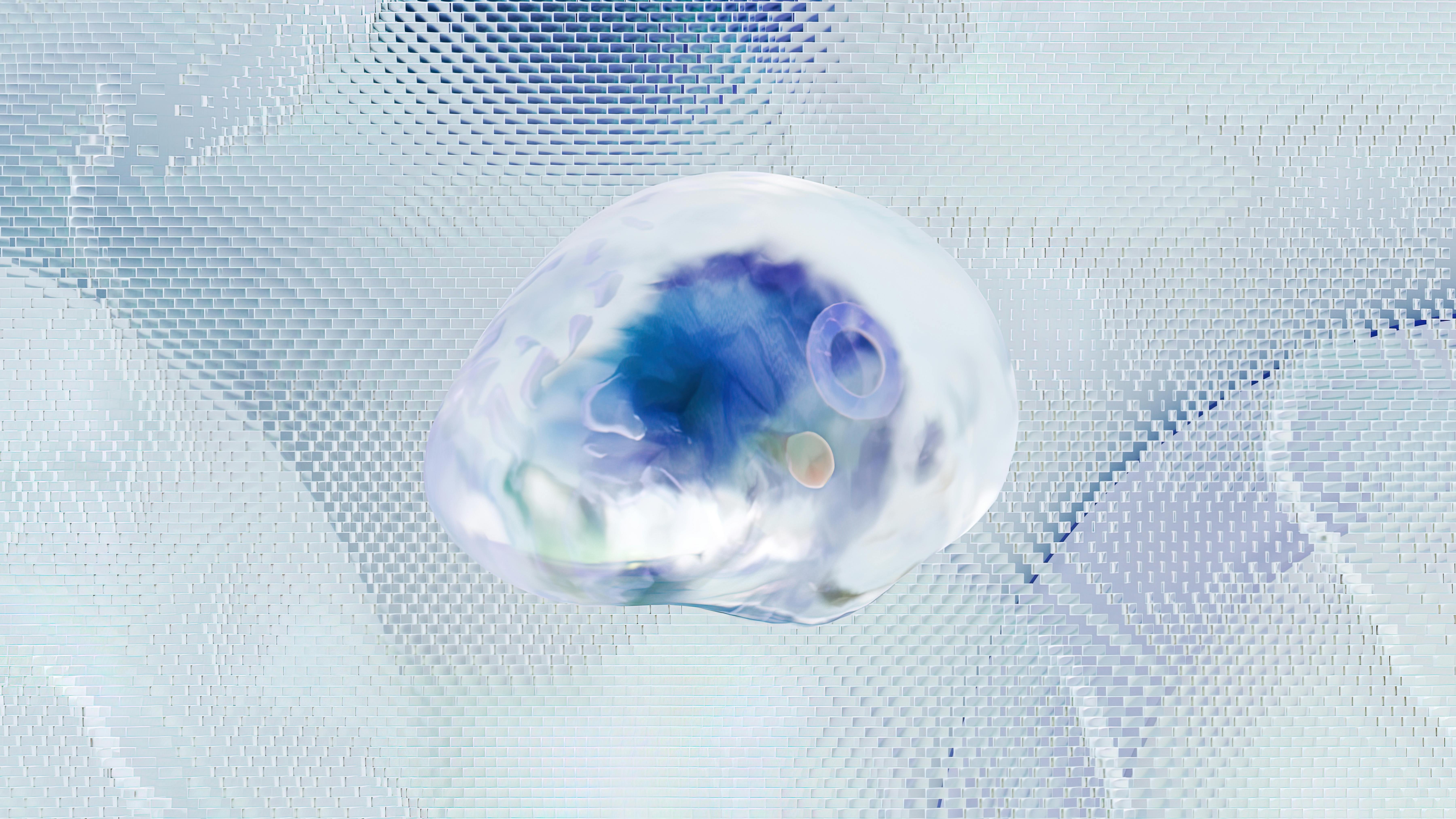
Testing:
-
Unit Testing: Develop unit tests to validate the functionality of individual components and ensure code correctness and reliability. Use testing frameworks like pytest or unittest for writing and running unit tests.
-
Integration Testing: Conduct integration tests to verify the interaction between different modules and components of the application, including frontend-backend communication and model integration. Use tools like Selenium or Cypress for end-to-end testing of web applications.
Conclusion:
Building an AI-powered art application with TensorFlow requires a combination of technical expertise, creativity, and attention to detail. By following the steps outlined in this technical write-up, developers can create a robust and scalable platform for generating, enhancing, and manipulating artistic content using machine learning techniques. With TensorFlow's powerful capabilities and versatile APIs, the possibilities for AI-powered art are limited only by imagination.
